Supported Functions
Added
Gigaset
- Me Pure (GS53-6)
Huawei
- Y7 Prime (2018)
Lenovo
- Vibe C
Oppo
- R9 Plus
Vivo
- Y66
Added Xiaomi IMEI Repair of RSA Protected Phones
- First Read QCN using Read QCN option
- Now Reset EFS in EDL/Sideload/Fastboot Mode
- Now enter IMEI and click Repair button and select QCN if asked
- Please note, this method will repair only 1 IMEI at the moment
Added Wipe EFS in Sideload Mode (Xiaomi) - Exclusive
- No need to wait for Firehose Loader or Bootloader Unlock
- Just put device in Sideload Mode and Reset EFS
- Beware, this method can not make EFS Backup
Added Wipe EFS in FastBoot Mode (Universal)
- Usefull for phones having Unlocked Bootloader
Added Enable Diag (ADB) in QcFire (Root/No Root)
- Same method as in GSM Module
- No more headache to switch module or open Command prompt
Moved Xiaomi related functions to Xiaomi Special Tab
- All Xiaomi related tasks have been move to new Tab
Auto Xiaomi Firmware Search on Factory Reset
- It may help you to search Google with information read in Sideload
- You can use this function whether you say YES or NO to Factory Reset promp
DOWNLOAD
- - Read / Write Firmware
- - Backup / Restore QCN
- - IMEI Repair in FTM/Diag + Flash Mode
- - Backup / Reset / Restore Security (EFS)
- - Reset FRP (Google Factory Reset Protection)
- - Format UserData
- - Read Pattern Lock (Android < 6.0, Un-Encrypted Devices Only)
- - Reset Locks (PIN, Password, Pattern w/o Data Loss, Un-Encrypted Devices Only)
- - Enable Diag (Need OEM Unlock, May not work on BL Locked Devices)
- - Reboot to EDL from Fastboot
- - Reset Mi Account for Xiaomi Devices
- - Disable Mi Account for Xiaomi Devices
- - Factory Reset (sideload Mode) for Xiaomi Devices
- - Disable / Restore Locks for Encrypted Userdata
- - Motorola Boot Repair
- - Xiaomi EDL Locked Device Service
- - Bootloader Unlock in EDL Mode for some Xiaomi Devices
- - One Click Root in EDL Mode for Generic Qualcomm Devices
- - Forensic Functions (Read Contacts / Messages in EDL Mode)
- - One Click Lock Reset for Vivo Phones (Encrypted Userdata)
- - Factory Method for Format FS
- - EDL Authentication using Xiaomi Auth App (Service Account Required)
- - Xiaomi Wipe EFS in Sideload Mode - NEW!!!
- - Xiaomi IMEI Repair for RSA Protected Phones - NEW!!!
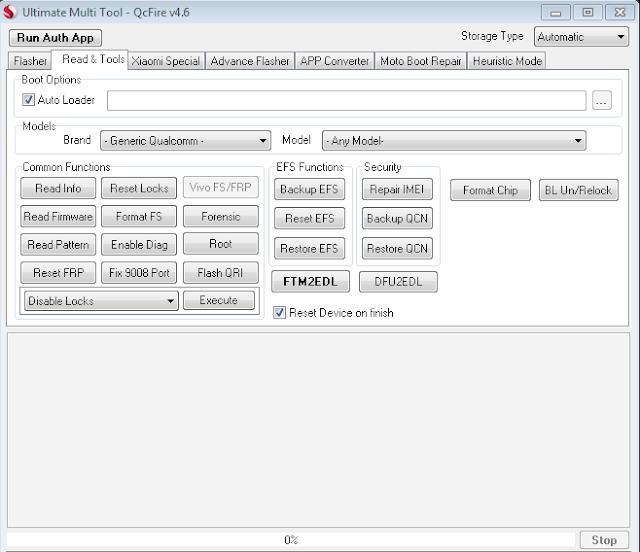 |
Umt Dongle - Qcfire 4.6 New Version Latest Features Team Umt... |
Umt Dongle - Qcfire 4.6 New Version Latest Features | Team Umt...
Added
Gigaset
- Me Pure (GS53-6)
Huawei
- Y7 Prime (2018)
Lenovo
- Vibe C
Oppo
- R9 Plus
Vivo
- Y66
Added Xiaomi IMEI Repair of RSA Protected Phones
- First Read QCN using Read QCN option
- Now Reset EFS in EDL/Sideload/Fastboot Mode
- Now enter IMEI and click Repair button and select QCN if asked
- Please note, this method will repair only 1 IMEI at the moment
Added Wipe EFS in Sideload Mode (Xiaomi) - Exclusive
- No need to wait for Firehose Loader or Bootloader Unlock
- Just put device in Sideload Mode and Reset EFS
- Beware, this method can not make EFS Backup
Added Wipe EFS in FastBoot Mode (Universal)
- Usefull for phones having Unlocked Bootloader
Added Enable Diag (ADB) in QcFire (Root/No Root)
- Same method as in GSM Module
- No more headache to switch module or open Command prompt
Moved Xiaomi related functions to Xiaomi Special Tab
- All Xiaomi related tasks have been move to new Tab
Auto Xiaomi Firmware Search on Factory Reset
- It may help you to search Google with information read in Sideload
- You can use this function whether you say YES or NO to Factory Reset promp
DOWNLOAD
Post a Comment